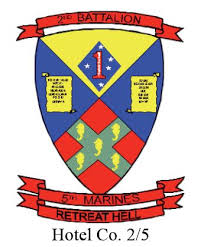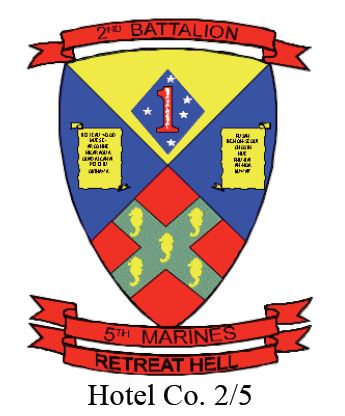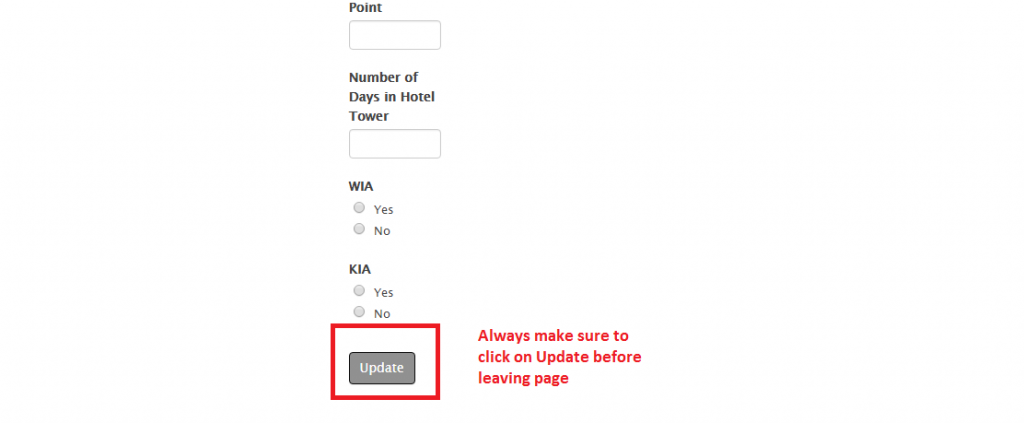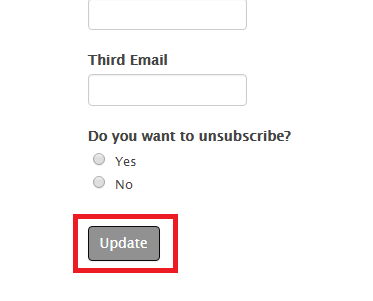You can use this website to review most pages without “Logging In” to this website. The only persons who should “log in” and register are Hotel 2/5 Veterans and their families and friends.
When you log in, you are then allowed to add comments to all posts and many pages throughout the website.
DO NOT LOG IN IF JUST ACCESSING THE DATA FOR REVIEW. YOU HAVE ACCESS TO DOWNLOAD OR PRINT ALL PDF DOCUMENTS.
NO NEED TO LOG IN IF REGISTERING FOR A REUNION.
HOTEL 2/5 VETERANS PLEASE LOG IN TO ADD COMMENTS ON PAGES AND POSTS WITHIN THIS WEBSITE.
How do I login?
- To login, you will need to go here: http://hotel25vv.com/login/ or click on Login at the top menu.
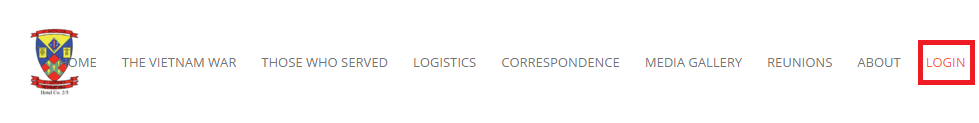
- Once you get to the website page, type in your username and password. You are good to go!
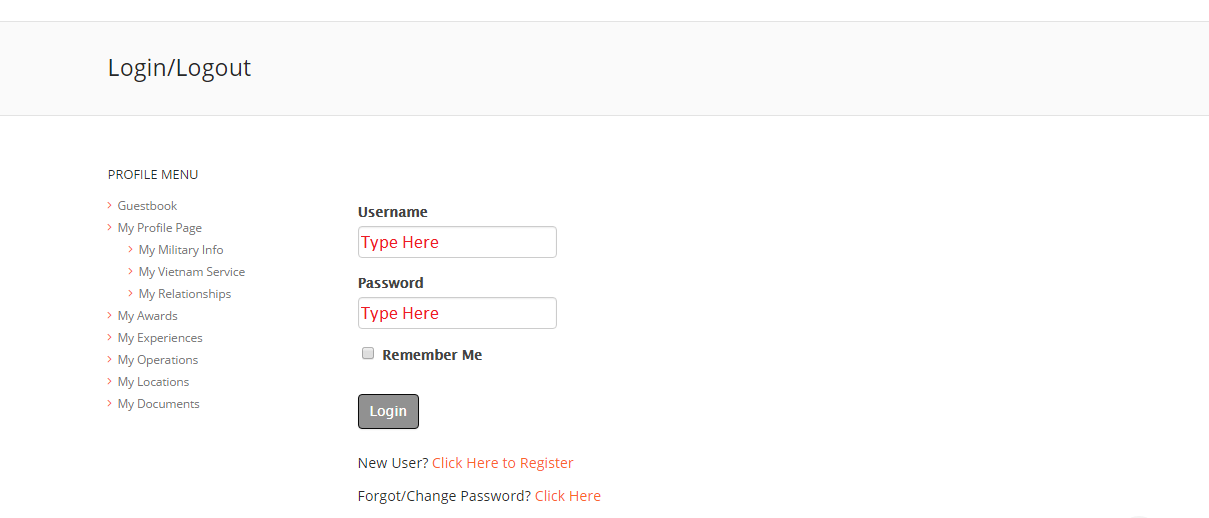
How do I recover my username?
Recovering your username goes through the same process as recovering your password.
- To recover username, you will need to go here: http://hotel25vv.com/login/ or click on Login at the top menu.
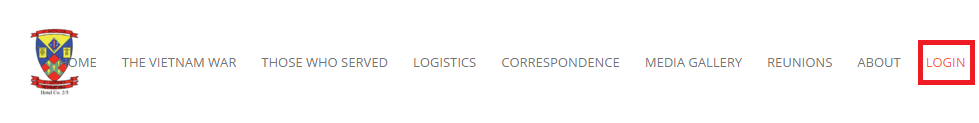
- Once you reach the website login page, notice that at the bottom of the page there is a link called Forgot Username (Note Picture):
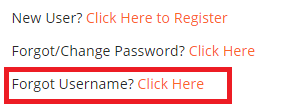
- Once you click on Forgot Username, you will be taken to a page that looks like the picture below. Since you are trying to recover your username, type your email.
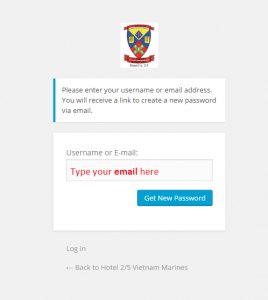
- Click on Get New Password and after, it will take you to a page like the picture below. At this point, you haven’t recovered your username yet so you don’t have to login. Notice though that there is a message that tells you to check your email. This email contains your username.
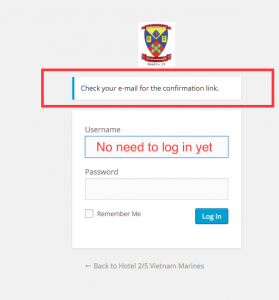
- Once you receive the email (see sample email below), you will see that your username is contained in the email (Ignore the rest of the email).
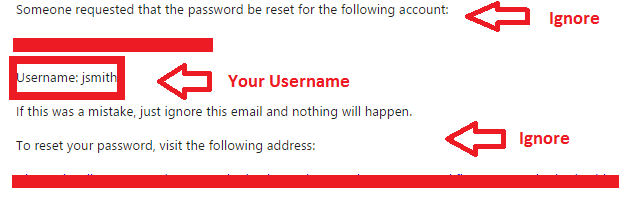
- You have successfully recovered your username!
How do I change my password?
- To change your password, you will need to go here: http://hotel25vv.com/login/ or click on Login at the top menu.
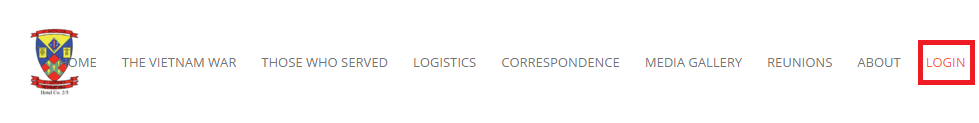
- Once you reach the website login page, notice that at the bottom of the page there is a link called Forgot/Change Password. (Note Picture):
- Once clicking on the Forgot/Change Password, it will take you to a page that will ask for your username or email. Type either one on the space provided and then click on Get New Password.
- After clicking on Get New Password, it will take you to this page. At this point, you haven’t reset your password yet so you don’t have to login. Notice though that there is a message that tells you to check your email. This email contains a link that will take you to reset your password:
- Once you receive the email, depending on what email browser you have, you either click on the link or copy paste it. The link should take you to a page that looks like the picture below. Type your new password in the space provided (the website automatically chose one for you but you can just delete that and type your own):
- Click on Reset Password. If you were successful, you should see this:
- Once you see this, you may now login with your username and new password.
How do I register?
- To register, you will need to go here: http://hotel25vv.com/login/ or click on Login at the top menu.
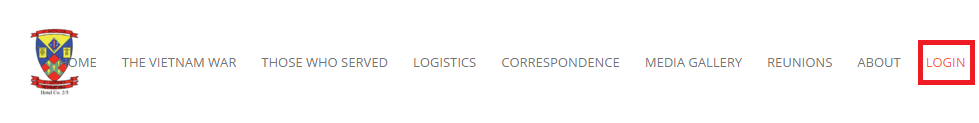
- Once you reach the website login page, notice that at the bottom of the page there is a link called New User. (Note Picture):
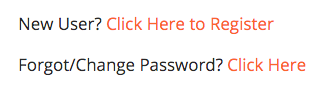
- This link will take you to the website’s registration page. Type in the necessary information needed.
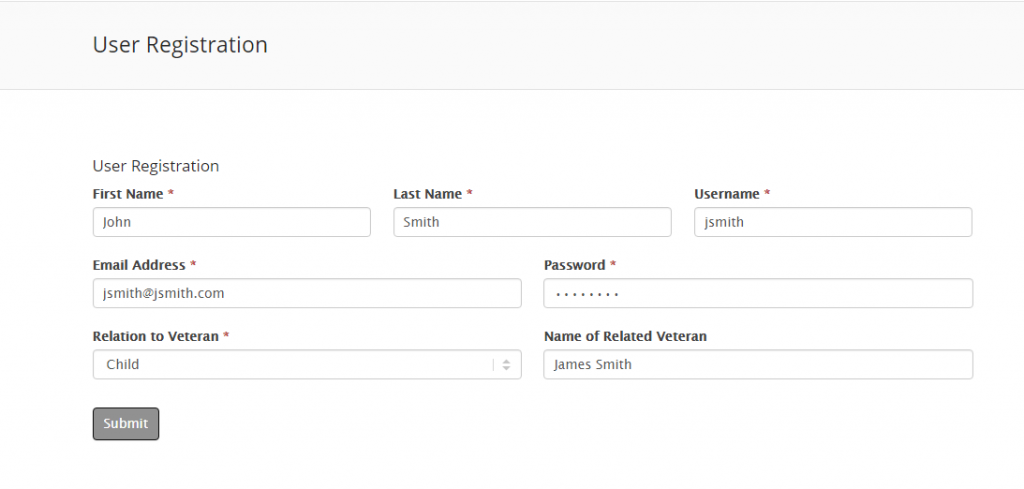
- After pressing submit, you will receive an email titled Activate Your Account. Click on the link contained in the email.
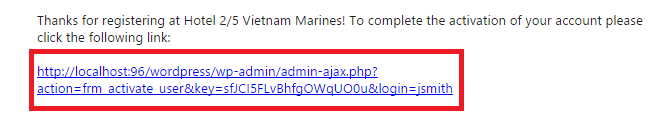
- After activating your account, you may now login. As a relative of a veteran or a guest, please comment on our Guestbook (not required).
- If you are a veteran, please indicate during the registration process. Within 48 business hours, you will receive an email from the Hotel 2/5 Web Master with extra instructions (once they have confirmed your name through the Company Roster).
How do I comment?
- To comment, you must have a Hotel 2/5 Account.
- Pages that veterans and guests may comment on are: the Hotel 2/5 Blog, the Guestbook, Attendee Comments (found in Reunions), and other specific pages.
- Once you submit your comment/s, the webmaster will approve your comment within 48 business hours.
How does My Profile work? (for Veterans)
Note: Profile Pictures, Preferred Email, Biographical Info, and My Vietnam Service will be displayed publicly in the Veteran Profiles page.
-
- Once you have received an email from the Hotel 2/5 Web Master confirming you as a veteran, you may now login.
- Logging in will take you to your My Profile page.
- If your My Profile Page is empty, it will take you to a form. Type the necessary information in the form:
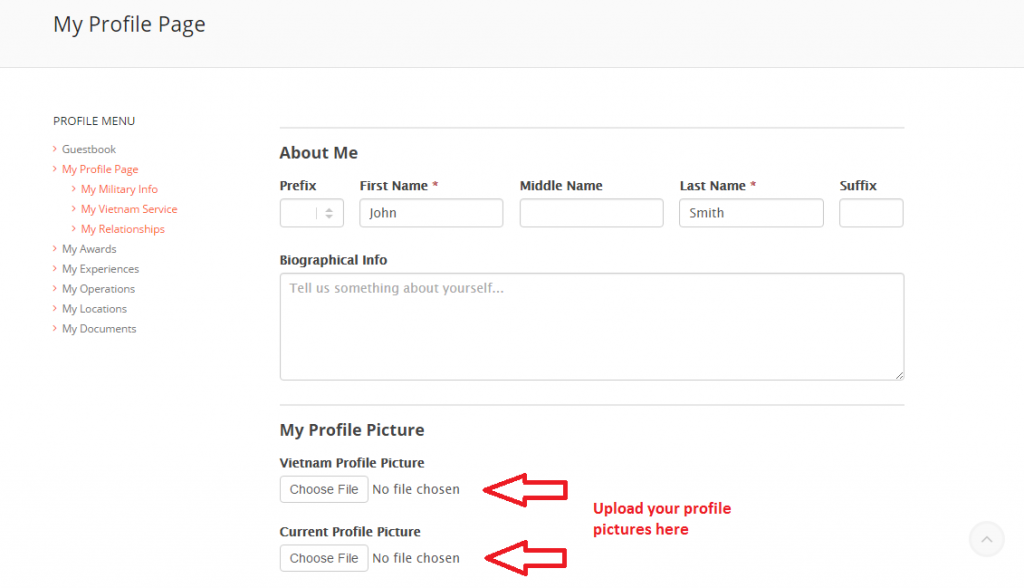
- Keep on scrolling down and click on Submit when you’re done (Note: Do not click on any other links or buttons unless you click on Submit).
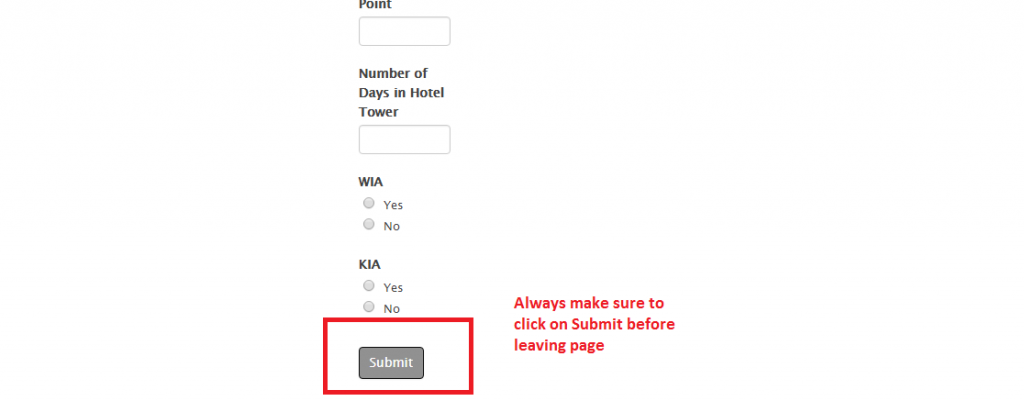
-
- If your My Profile Page has been preset for you by the Web Master, it will look like the picture below. Click on the Edit link at the top left of the My Profile page:
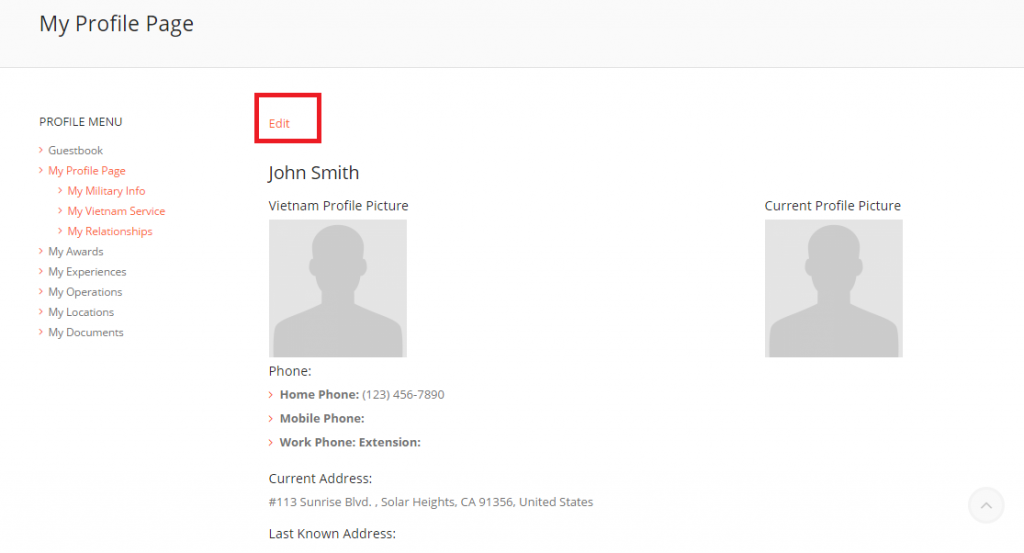
- Keep on scrolling down and click on Update when you’re done (Note: Do not click on any other links or buttons unless you click on Update).
- If your My Profile Page has been preset for you by the Web Master, it will look like the picture below. Click on the Edit link at the top left of the My Profile page:
- If you want to make changes to your My Profile page after clicking on Submit or Update, follow steps 5-6.
Note: Profile Pictures, Preferred Email, Biographical Info, and My Vietnam Service will be displayed publicly in the Veteran Profiles page.
How does My Relationships work? (for Veterans)
-
- Notice on the left side of your My Profile page is a section called My Relationships.
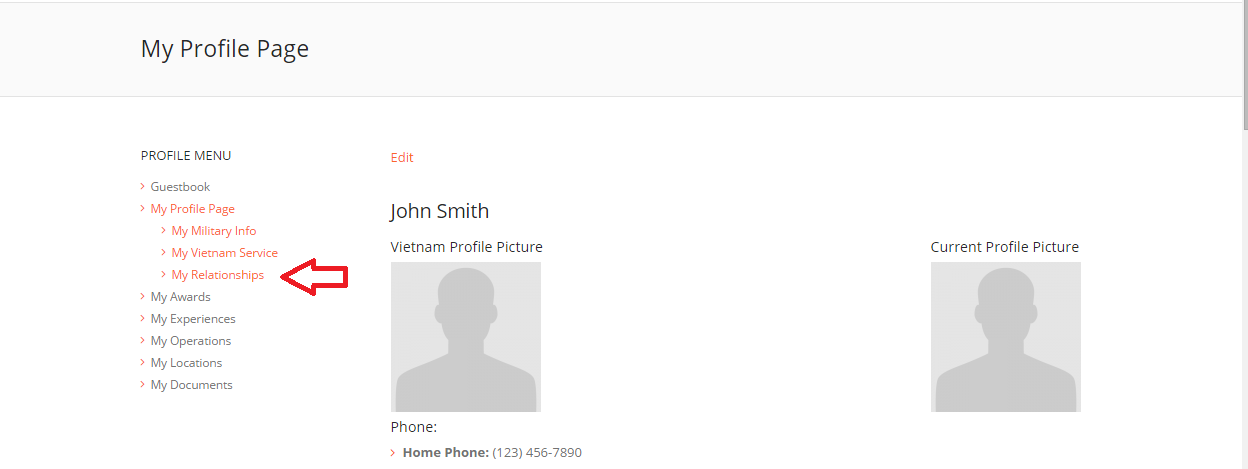
- The My Relationships page will look like the picture below. Click on Add Relationships to add your relatives:
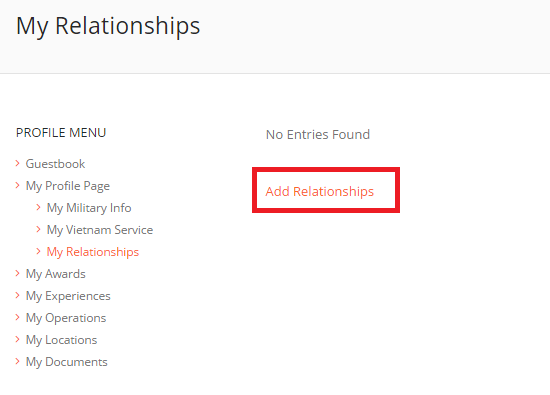
- Fill in the necessary information:
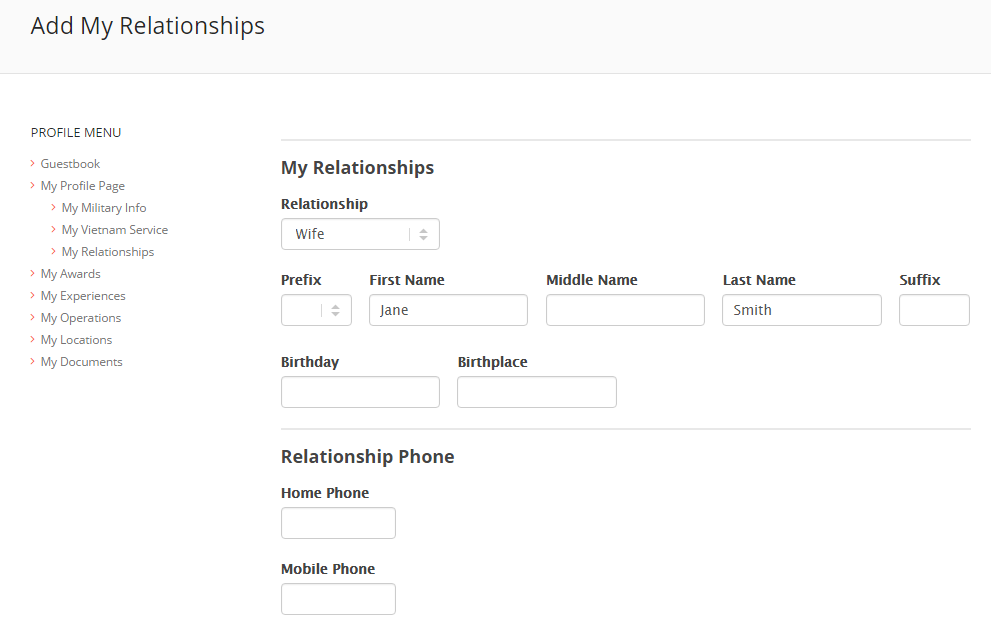
- Make sure to click Submit at the very bottom of the page to save your entry.
- Notice on the left side of your My Profile page is a section called My Relationships.
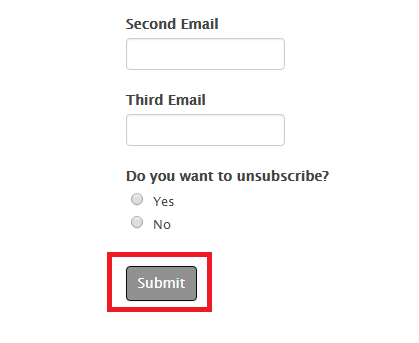
-
- Submitting will then officially add your relationship. You can add more by clicking Add My Relationships again.

- To edit, click on the relationship you want to edit. This will lead you to the profile page of your relative. Click on edit at the top left.
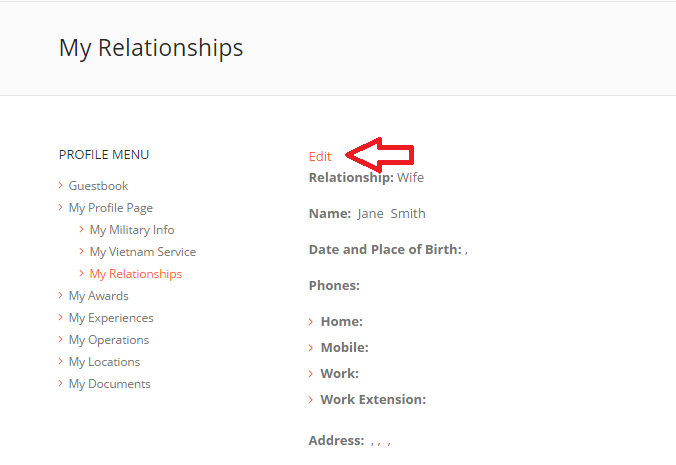
- Make sure to click on Update at the very bottom of the page to save your changes.
- Submitting will then officially add your relationship. You can add more by clicking Add My Relationships again.
How does My Documents work? (for Veterans)
- Notice on the left side of your My Profile page is a section called My Documents.
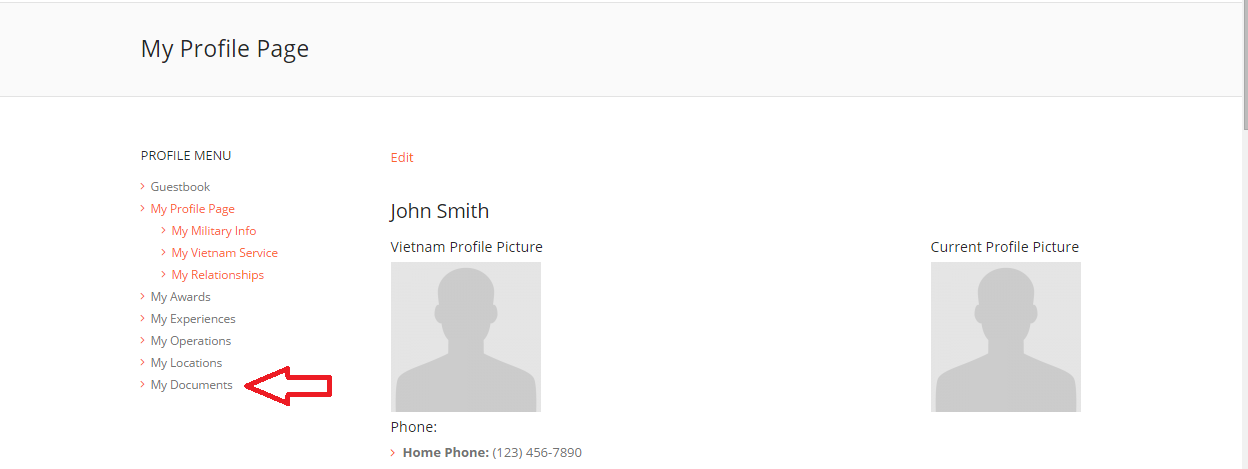
- My Documents is where veterans can add their letters, memoirs, and other personal documents about the war. Click on Add Documents to upload your files.
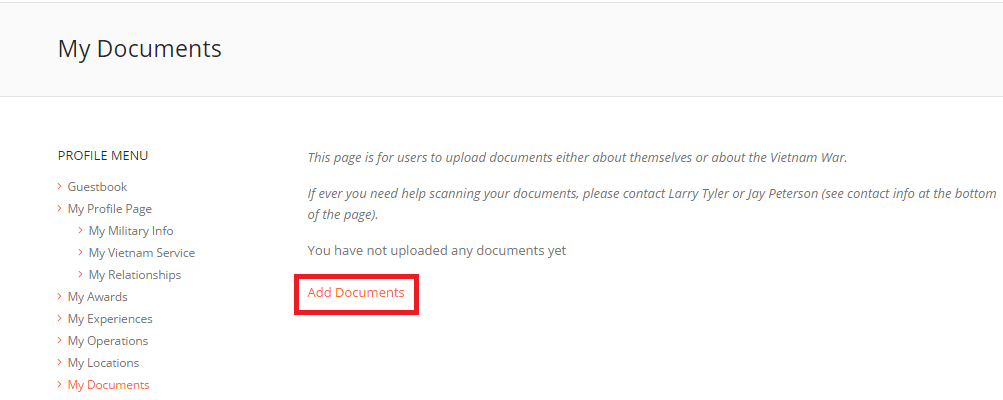
- Fill in the necessary information.
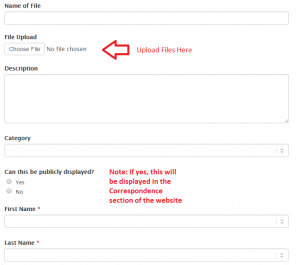
- Make sure to click on Submit. If editing, make sure to click on Update.
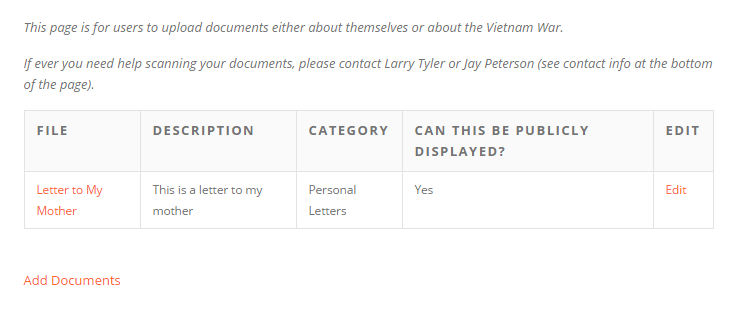
I need more help!
Need more help?
Please contact ltyler@hotel25vv.org
Let us know your Name, Username (if applicable), and your questions or concerns.