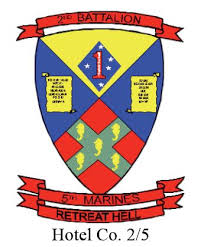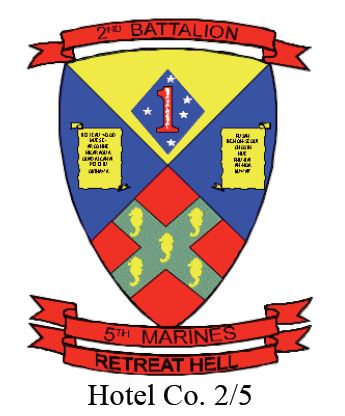Radisson Seattle Airport
18118 International Blvd
Seattle, Washington 98188
(206) 244-6666
To obtain your hotel reservation follow steps below: (Please note: You can print out this page by Ctrl+P)
Step 1: Have your credit card ready and click on button below these steps labeled “Click to Register Hotel” Clicking on button will take you to the hotel registration website link.
Step 2: Determine the range of dates you are staying – Note: You can select 3 days before and 3 days after our reunion dates with our negotiated rate.
Step 3: Select the number of persons staying in your party
Step 4: Select the room you wish to have Double Queen, etc. by clicking on the Add Room Button
Step 5: Select the number of persons staying in this room
Step 6: Scroll to the Booking Summary (near top of page) to verify: # of nights, # of rooms, # of guests then
Step 7: Click on the tiny little i to the left of the Total amount to see your taxes
Step 8: If all data is NOT CORRECT, click on the “Clear Selections” in red located under the Booking Summary Section and start over or
Step 9: If all data IS CORRECT, click on the Book Rooms Button to continue
Step 10: Fill in Guest Information fields
Step 11: Select Yes or No for add Travel Expense
Step 12: Enter Payment Information
Step 13: Add a Choice Privileges Rewards Number if you have one
Step 14: Add a Special Request if needed
Step 15: Click on Make Reservation Button
Step 16: Click on Print Out Reservation then close the browser page